Cisco Vwlc Keygen
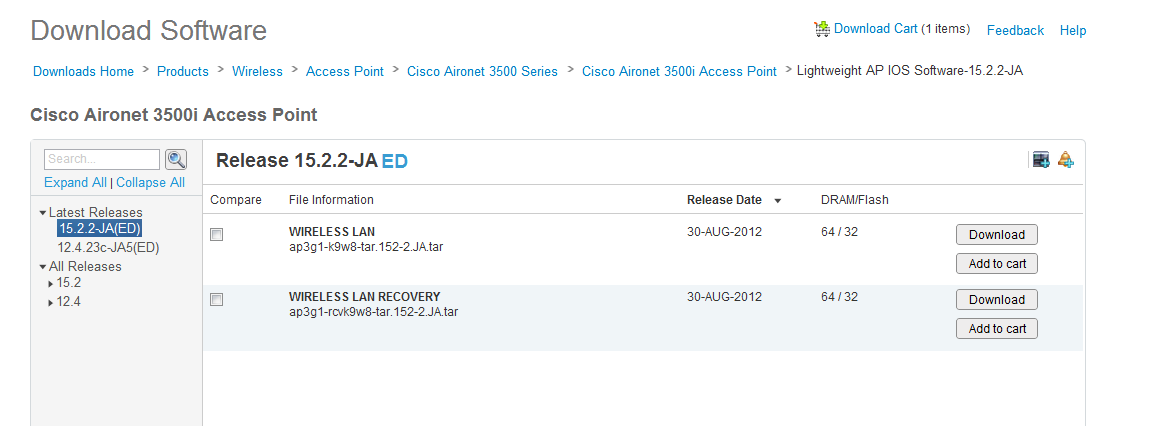
License @cisco.com bounces back. Address is no good. The online license tool looks easier, but I still have trouble. Since this is virtual it has no serial number tag. Dec 01, 2012 This video covers the activation of the Virtual Wireless Controller 7.3. For more information on this topic, visit: https://supportforums.cisco. Dear Team, I need to download the below licenses for a virtual controller but after i put the PAK number, it asks for a Product ID and serial number? If you don't have access to the.ova file to deploy the vWLC because you don't have a valid service contract (because you don't have an serial number yet.
The back story. You've deployed your and the world is great! Your management need you to make a change 'right now' but that virtual machine in the lab you have been using for testing is 91 days old and the eval no longer works. You raise a case to get budget and a PO over to Cisco for a lab ISE appliance or license but this change is critical, if only there was a way to use your appliance license on your VM? Perhaps you should log into your ISE appliance and make a note of the Product Identifier (PID), Version Identifier (VID) and the Serial Number (SN). What you might want to do now is shutdown your ISE VM and mount the disk.
Little Bomberman Game Full Version Download. I always have a server kicking around for this kind of thing, so if I was to do this, I would mount the ISE virtual disk as an extra disk that CentOS has access to. From within CentOS you can use fdisk -l to view the hard drive partitions.
When you're hacking a VM you mount as many of the ISE partitions as you can ( some will fail) to see what's there. On my test machine /dev/sdb7 was the partition of interest as it had an /opt directory ( cisco always install stuff in opt). Inside mount-point/opt/system/bin/ you might find a file called cars_udi_util, that's the puppy that the license is bound to.
What you might want to do is rename that file and replace it with something that always gives the 'right' answer. Attached is, a shell script I have been testing, edit the top of the file and insert the PID/VID/SN you found earlier. Now save the to mount-point/opt/system/bin/cars_udi_util, that's right remember to remove the.txt! Unmount the disk, shutdown Centos and boot up ISE. Now I've been hacking my machine and after this change the services wouldn't start ( show application status ise) to fix that I ran application reset-config ise from the ISE CLI Shell, rebooted and Voila!The machine booted up with a blank default config.
After changing the default admin password ( from cisco) it would now be possible for you to use your proper appliance license on your VM. Of course this is only a temporary thing and I fully expect & recommend you undo these changes as soon as your new license arrives from Cisco. Happy Hacking! Rgds, Nick • Published: • Tags: • • • • • • • • Author.





